If you have this link you are one of the chosen few who know about this "super secret" page. It is ok to share it with your friends if you like :)
This resource page is a work in progress and will become outdated. Please report any broken links or suggestions for tools.
Updated: 7/29/09
Updated: 8/1/09
Updated: 10/12/09
Worksheets/Guides
Use the following tools to help websites rank better.
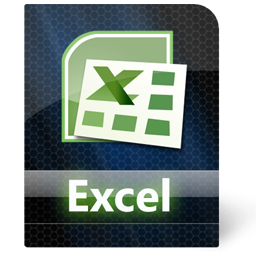
Updated 10/12!Ultimate Keyword Research and Title/Descript. Worksheet – Keep track of keywords and write titles and descriptions.
Link Tracking Worksheet – Use this to keep track of link building efforts.
New SEOmoz Search Engine Ranking Factors
Must read: SEOmoz | Beginner’s Guide to Search Engine Optimization
(If anything I say conflicts with this SEOmoz guide, go with them. They are the top in the industry.)
The Ultimate List of Basic SEO Resources for a Kick-Ass Start
Keyword research
Comprehensive Guide to Keyword Research, Selection & Organization, Part I – Multi-part series that is VERY comprehensive.
Adwords Keyword Research Tool – Great tool to recommend KWs and give a general idea of searches per month
SEObook Keyword suggestion tool – helps find similar KWs
Trellian Keyword Discovery – Like Adwords tool but costs money, the free trial version can be useful though.
Use bugmenot as the username and bugmenotplz as the password (or sign up for your own free trial)
Linkbuilding
Link Diagnosis – Find out what sites are linking to you or your competitor,
Alternatively, use one of the Google Advanced Search Operators
Use link:www.blakeimeson.com to find sites that link to the site.
Use site:www.blakeimeson.com to see what pages on the site are in Google’s index.
SoloSEO Link Building Tool – Out of a keyword it will generate searches to help identify places to submit a site.
Misc.
SEOmoz Domain Strength – Test how strong a page, domain or blog is in terms of SEO
SearchEngineLand huge collection of web-based SEO tools
SEObook tools – Good collection of SEO tools
More SEO tools http://www.it-exchange.ro/en/seo-tools.html
Misc. SEO tools http://oyoy.eu/
Firefox SEO Add-ons
SEObook Toolbar for Firefox – BEST SEO plugin! (their other tools are great too)
CustomizeGoogle Firefox Add-on – lets you make all kinds of changes to use Google better.
SEO Tips
To view the source of a page press "ctr+u" or right click and say "view source"
The title of the page is enclosed by <title> Put title here </title>
The description is <meta name="description" content="Description goes here." />
The keywords are in <meta name="keywords" content="keyword1, keyword2" /> (this is a very unnecessary tag, don’t bother unless bored)
When writing titles keep them 65 characters (Incl. spaces) or shorter.
- Plurals usually matter. Unsure, then check a Google search and see what is bolded
- More important words should be at the beginning of the tag and also at the end if possible. You can use a pipe: | , > , < to separate title parts
- Example: Blue Widgets by Blake | Blue Widgets Company
For descriptions keep them 165 characters (incl. spaces) or shorter.
