I ran into this on a recent project that involved tedious copy / pasting of tons of text. The issue is that if the site you are copying from has a plugin like ShareThis installed the pastes will have this garbage attached at the end of every text paste…
- See more at: http://www........com
So I was faced with having to delete this text every paste I made that had more than a few lines of text.
The Solution
On Firefox you can type about:config in the location bar to change settings and search for…
dom.event.clipboardevents.enabled
Then just change that value to “false” by clicking on it if it says “true” . It should look like this…
You may then just close that tab and that setting hack will stick. The problem of pasting in extra junk should be solved.
Hit me up in the comments section with any questions or alternate ways of doing this.
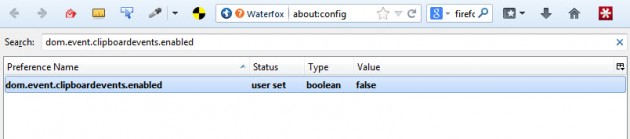
Cool trick! Can you set that to only take affect on a specific website or will this do it for all websites?
Not that I am aware of. This globally affects Firefox.
This is related https://addons.mozilla.org/en-US/firefox/addon/nocopypaste/
That is fantastic. I am doing research for my thesis and it was so time-consuming deleting the ‘See more at’ text every time. Thank you for this quick and easy solution!!!!
What is this stupid hack for only your navigator !
Google is your friend…
Check this …
http://support.sharethis.com/customer/portal/articles/961937-copynshare-settings
If you do this, then it completely fails to paste line breaks or formatting.
This fix is 400% worse than the problem.
Thanxs brother , but my problem is bit different.. i am having website and i just want allow every one to copy and paste my content but this junk data is coming while pasting…..so what i suppose to write in my code to allow users to copy and paste with out junk date like see more-url …
Cool.. Thanks